Lately I’ve found myself more onboard with booking flights and reserving tickets. Our family has a travel agent, who we’ve relied on for a long time – as much as she’s very reliable, I also like to have some fun with finding cheap(er) tickets in premium cabins. My family wants to go to Osaka next easter, and unfortunately, airline prices are over the roof. Redeeming for four people is also impossible at this point, so I ended up finding a decent business class price on Hong Kong Airlines, which we might be taking.
 Hong Kong Airlines Airbus A330-300 Taking Off Hong Kong Airport
Hong Kong Airlines Airbus A330-300 Taking Off Hong Kong Airport
As part of the reservation I wanted to make sure that we had seats selected, so I went online – only to find that there’s no “Manage My Booking” section on Hong Kong Airlines’ website unless you’ve ticketed. Fair enough, but you can select your seats while you book (my travel agent found some cheaper discount fares, so she ended up helping us book our tickets), so I wanted to see if we could change our seats.
I looked around the website for a while, in vain (the page kept asking for a ticket number, which isn’t common practice, even if I see where they’re trying to go – at least let people pull up their booking with their six-letter reference). Then I noticed a “Live Chat” function up top, so I decided to check it out.
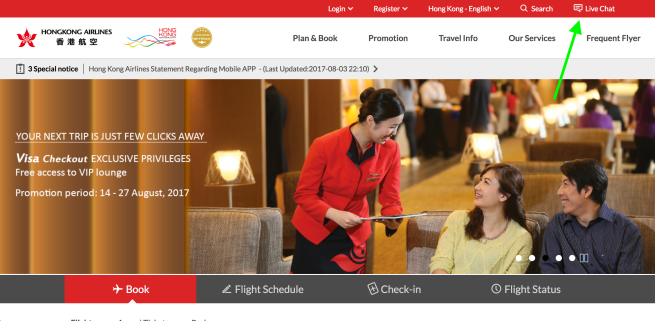
Free, personalised booking management where you get to interact with an airline employee? Sweet!
I had to enter my basic details, including my name, number, email, booking reference, etc.. Then I waited for around five minutes, and my chat request was received by a cheery guy named Eric. For security purposes, Eric had to ask for my flight schedule and email address, though after that we were good to go.
Eric pulled up the seatmap and the seats we were assigned, and I was able to easily change them by checking the ExpertFlyer seatmap and giving him the seats we wanted to change to. Not only was Eric nice about it, but he was also incredibly efficient, and the entire process took around fifteen minutes.
Most impressively, due to different fare class availability, our family had our seats across three different tickets, and Eric was still able to pull them all up and change our seats all at once. When I mentioned that I preferred the back of the cabin, Eric even gave me some seat suggestions, which I appreciated. He didn’t seem like a bot, which happens most of the time when emailing Singapore Airlines.
Why I Appreciated This
Emailing an airline takes a long time. You have to email them, and if you’re lucky they normally reply in 3-5 days, where they end up sounding like a robot. Singapore Airlines is especially good at this. Calling isn’t much better, as you have to find the ideal time and place to call an airline.
That’s why I love Hong Kong Airlines’ chat function so much – it’s consistently available, and it’s also easy to use. Eric was also friendly and comfortable to talk to, and he also managed to handle my situation in a quick and efficient manner, so kudos to him. In this case my issue was minor as I just wanted a seat switch (and wanted to try the service out), but I imagine this can be more useful during delay handling, rebooking, etc..
It’s worth noting that Virgin Atlantic also has a chat function, but it only pops up at the most arbitrary times – if there’s no popup asking if you’d like to chat to an airline employee, there’s no way you can pull up the window, even when you need it most. As good as Virgin Atlantic’s chat system otherwise is, I find that rather irritating (though at the same time I’ve gotten accustomed to calling airlines, so…)
I sure hope more airlines consider implementing an online chat function to manage their booking. That said, Hong Kong Airlines really needs to find a way for people to pull up their booking with their six-letter booking reference.
Does anyone appreciate when airlines offer online chat functions to manage bookings?









When has Twitter DM ever helped solve a problem, on any airline, ever?